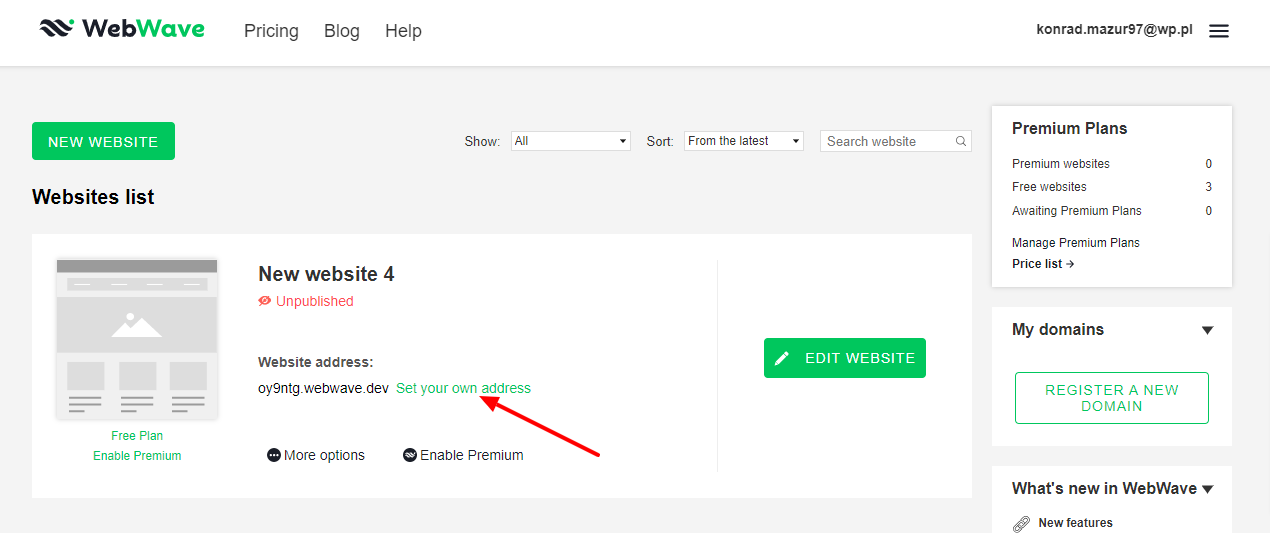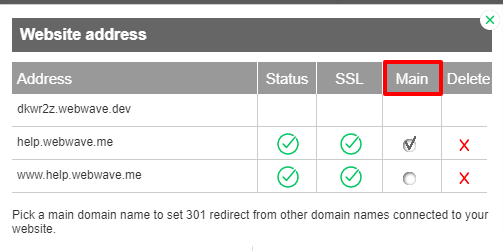Kup stronę 60% Taniej
BLACK MONTH
BLACK MONTH
Do końca 2 DNI : 2 GODZIN : 2 MINUT : 2 SEKUND
Categories.
WebWave drag and drop website builder lets you create unique websites. You can build your website from scratch by starting with a blank page, or choose various website templates from our free collection and modify them according to your needs. With WebWave website builder, you have a complete website design and hosting system at your fingertips.
This website was created with WebWave.
Find us online
Contact.
Email us at:
contact@webwave.me
Or use the chat (Mon-Fri)
Website builder.
Offer.
Useful articles.
301 redirect - main domain
Main domain allows to set 301 redirects from your site additional URL addresses to the main site address. Selecting the main domain has a huge influence on the positioning of your website in search engines. In this article you will find out how to build a website with automatic 301 redirects.
How does main domain affect SEO?
Introduction
When you linked your domain to your website, you probably noticed that it can be displayed under both http://yourdomainname.com and http://www.yourdomainname.com addresses. If you want users to be automatically redirected to one of those URL addresses, select it as the main domain. WebWave will set 301 redirects for other addresses pointing to the main domain. Thanks to this, users will always enter the correct site address in browse.
Configuring 301 redirects results in an increased number of links to your website which in turn has a positive impacts on your website's positioning.
How does main domain affect SEO?
If your website is displayed under many URL addresses, search engines like Google, Yahoo, Bing percieve the content of the particular domains as distinct www addresses. It is bad first of all because search engines see multiple domain addresses with the same content as a "double content" and therefore it can lower SEO results.
The last but not the least: if your website is displayed under many domain names, a number of visits is being distributed (which also lowers SEO results).
That is why your website should always be displayed under one site address. Other URL addresses should contain 301 redirects (which means "moved permanently") and transfer a user to the main domain.
How to set main domain?
If you already have linked a domain to your website (read more how to do it), select in Webmaster's panel "Web address".
On the domain list you will see the site address of your website in subdomain webwavecms.com and in all the other domains you linked to your website. Select a main domain and WebWave will set automatically 301 redirects on the other addresses.
How does WebWave help?
To set 301 redirects on a hosted website e.g. Buydomains.com, you would need to create a .htaccess file and upload it to a particular directory. Sounds easy, but take a look at how exemplary .htaccess file looks like:
| RewriteEngine On RewriteCond %{HTTP_REFERER} !^http://(www\.)?twojadomena\.pl [NC] RewriteCond %{HTTP_REFERER} !^$ RewriteCond %{HTTP_REFERER} ^http://.*$ RewriteRule \.(jpe?g|gif|bmp|png)$ /obrazki/kradziez.png [L] |
It is highly desirable for your website to be displayed under one site address. Search engines see http://yoursiteaddress.com and http://www.yoursiteaddress.com as two different websites, that's why you have to set 301 redirects.
With website builder WebWave CMS you don't need to worry about any of it. All you have to do is to press one button and all the 301 redirects will be successfully configurated. As a result, your website will gain higher SEO results and you will save a lot of time.