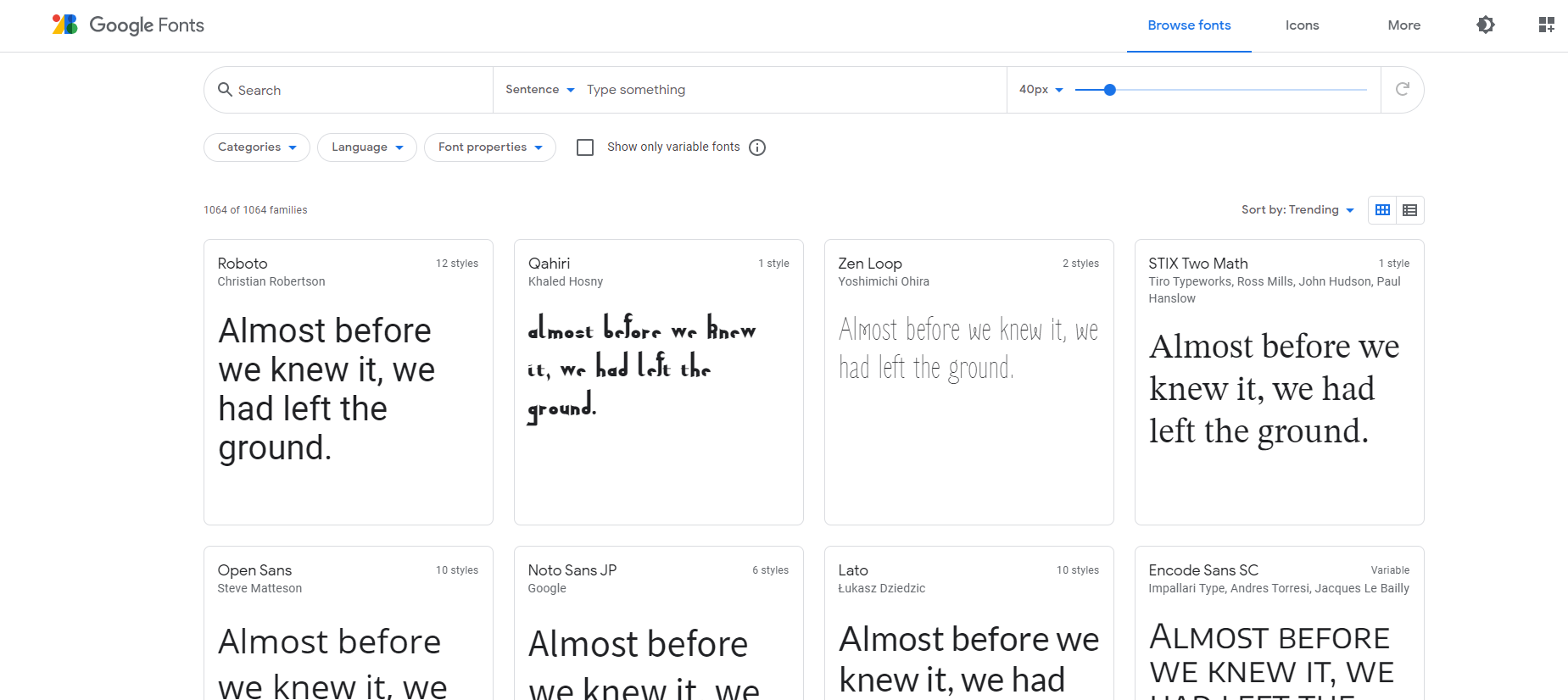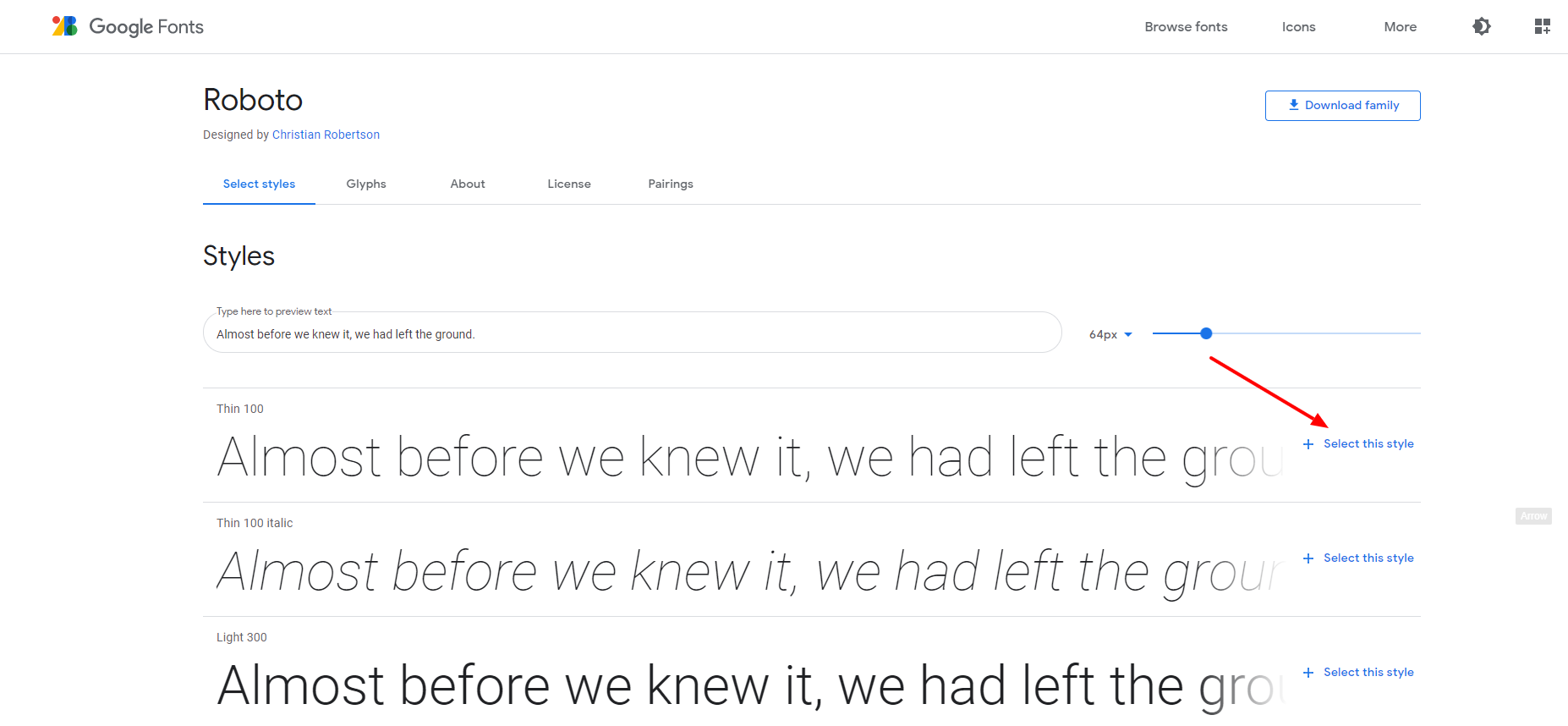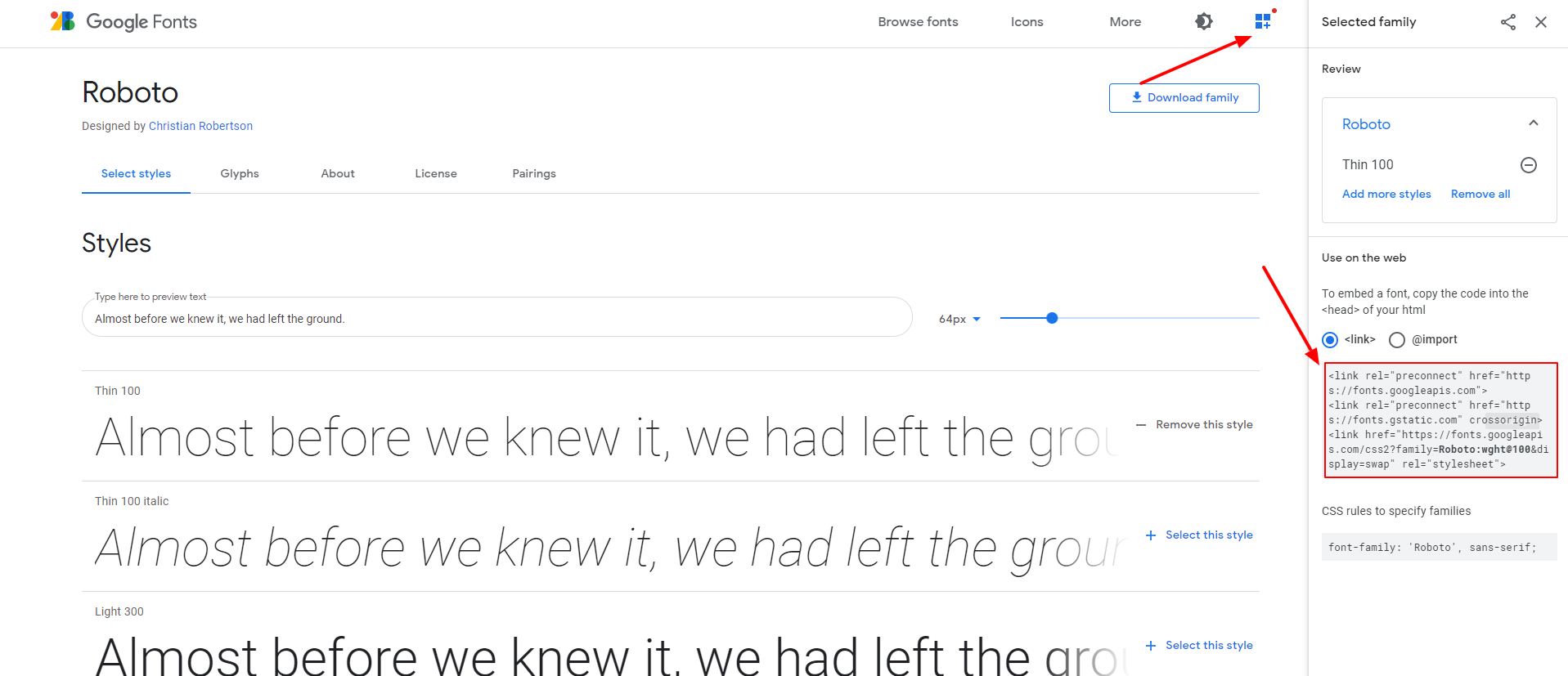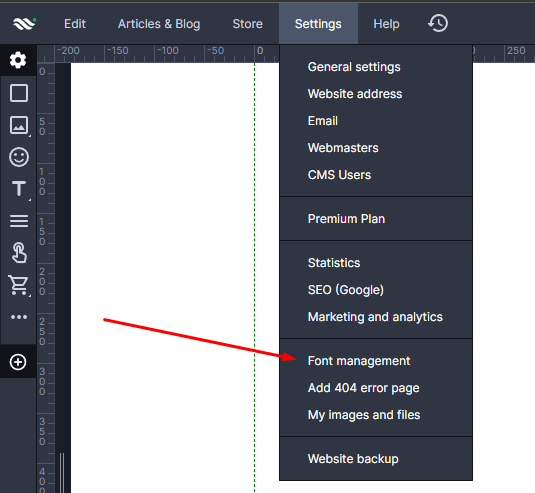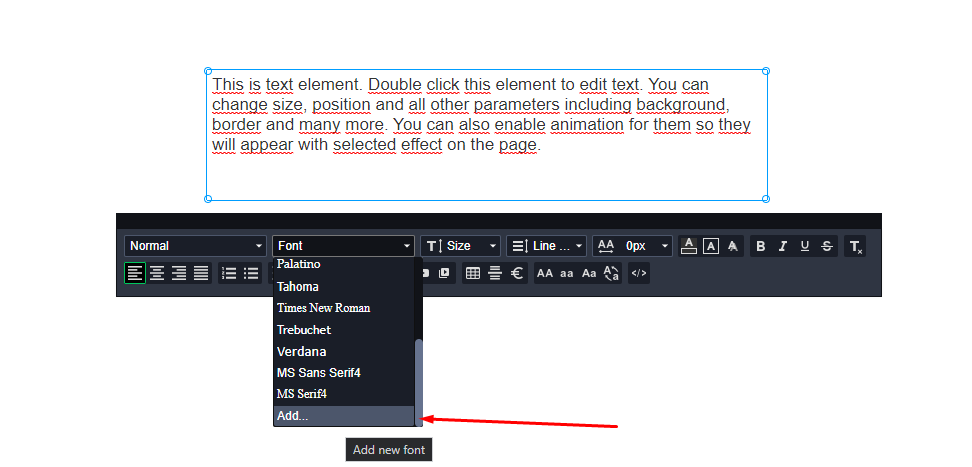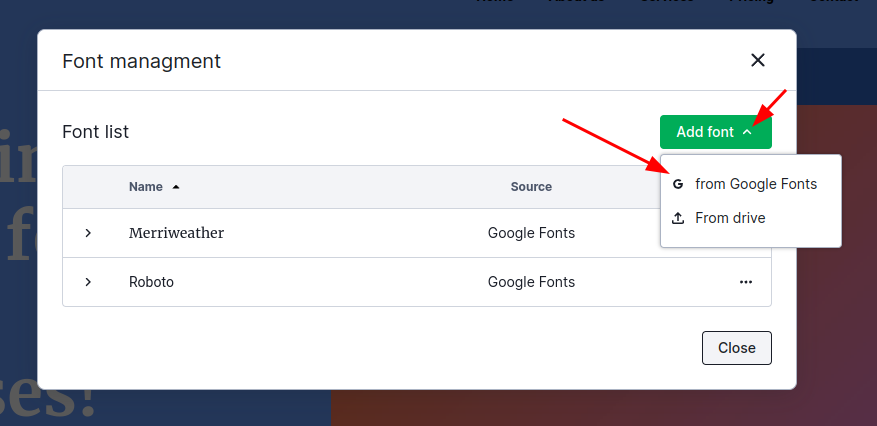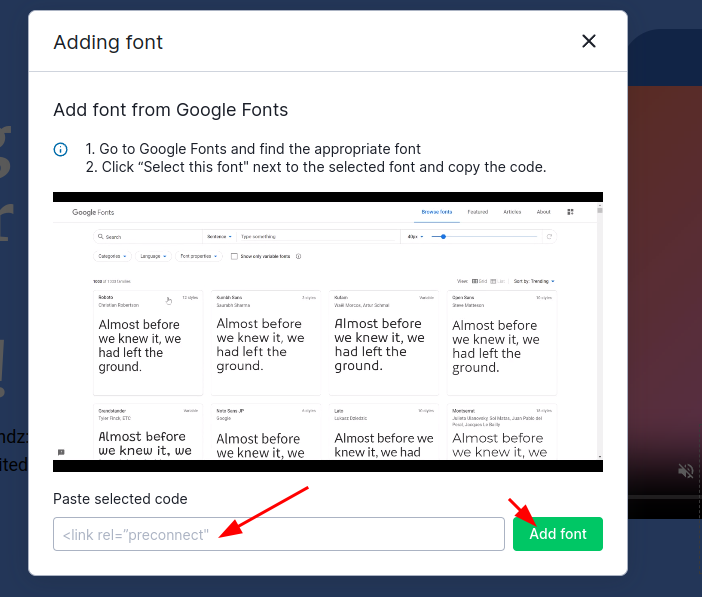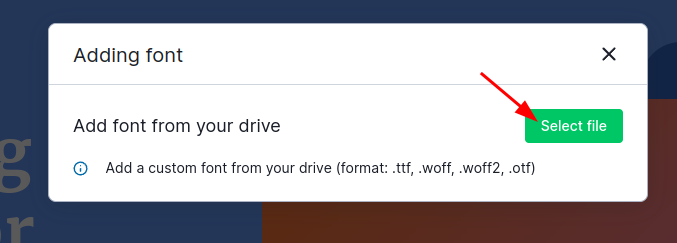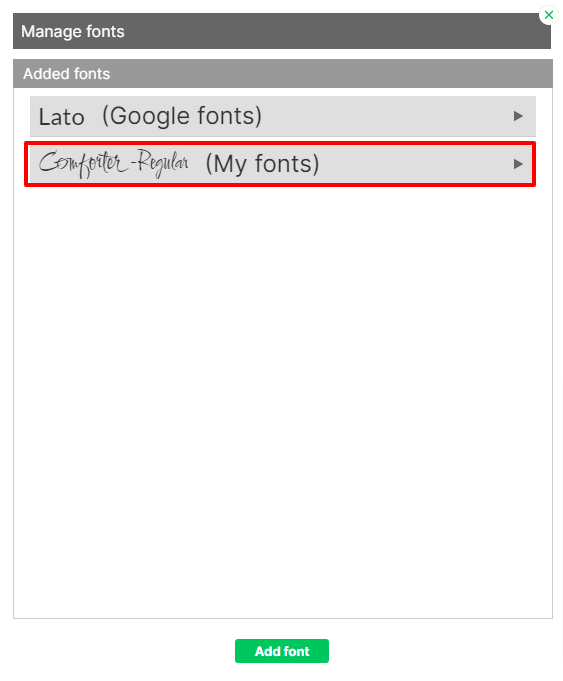Kup stronę 60% Taniej
BLACK MONTH
BLACK MONTH
Do końca 2 DNI : 2 GODZIN : 2 MINUT : 2 SEKUND
Categories.
WebWave drag and drop website builder lets you create unique websites. You can build your website from scratch by starting with a blank page, or choose various website templates from our free collection and modify them according to your needs. With WebWave website builder, you have a complete website design and hosting system at your fingertips.
This website was created with WebWave.
Find us online
Contact.
Email us at:
contact@webwave.me
Or use the chat (Mon-Fri)
Website builder.
Offer.
Useful articles.
Additional fonts
When building a website in website builder WebWave CMS, you don't have to restrict yourself with default fonts. You can choose amongst 600 additional fonts available in Google Fonts. All you have to do is to make a decision and add the selected one to your website.
How to add a font from Google Fonts
- Enter fonts.google.com and select a font that suits your project the most.
- Click on the selected font.
- After choosing font style click on "Select this style".
- Font has been choosen - now you have to copy link to that font on the upper right corner of the screen.
Remember to choose the original font size and style - Regular. Builder will import all the types for the specific font.
- In website builder WebWave go to Settings at the top of the screen and enter "Font management".
5.1. You can also add fonts directly in the text edition panel. Scroll down the fonts' list and select "Add".
- Press "Add font" and then "from Google Fonts".
- Paste the font code and the press "Add font".
- It is done - newly added fonts in different weights can be found in the text edition panel.
How to add your own font from the device
Did you know that in Webwave you can also add your own fonts, not related to Google Fonts? All you need is a font in one of 4 formats: .ttf .woff .woff2 or .otf
Below, I'll show you how to install your own font:
- In the website builder, select the "Settings" tab, and then "Font management":
- Press "Add font" and then "from Drive".
- Select file from your computer:
- Done :) You can now use your font in the website builder. To change the name of a font or delete it, go to the font management (step 1):
IMPORTANT - Please note that we are unable to verify all fonts available on the web. Like in case of adding your own code, author of the font is responsible for this font to work. Keep that in mind and choose fonts from reliable sources :)