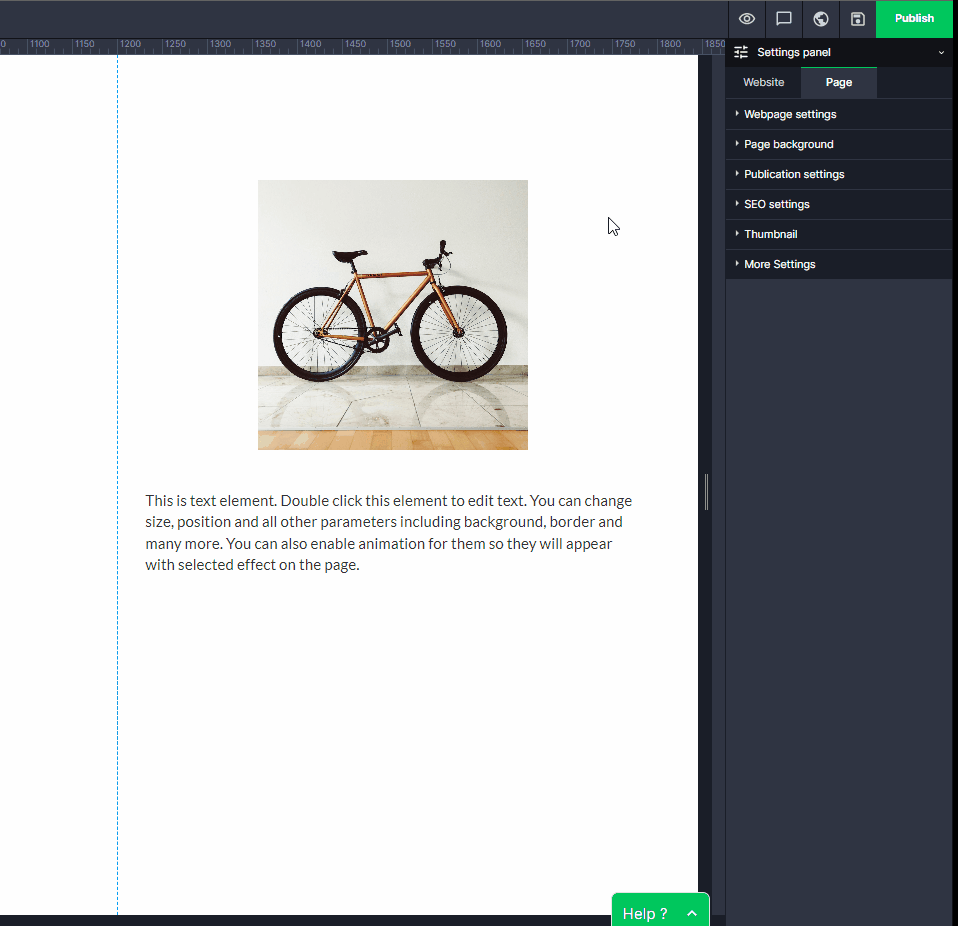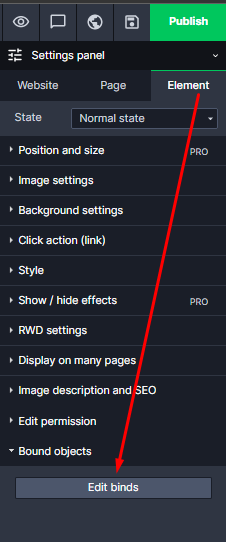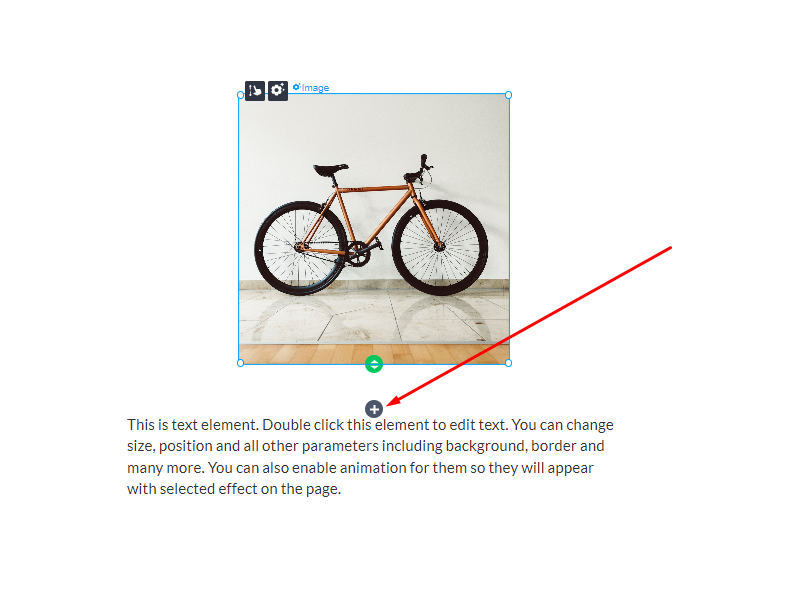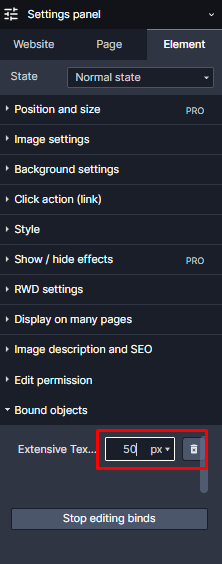Kup stronę 60% Taniej
BLACK MONTH
BLACK MONTH
Do końca 2 DNI : 2 GODZIN : 2 MINUT : 2 SEKUND
Categories.
WebWave drag and drop website builder lets you create unique websites. You can build your website from scratch by starting with a blank page, or choose various website templates from our free collection and modify them according to your needs. With WebWave website builder, you have a complete website design and hosting system at your fingertips.
This website was created with WebWave.
Find us online
Contact.
Email us at:
contact@webwave.me
Or use the chat (Mon-Fri)
Website builder.
Offer.
Useful articles.
Bound objects
Element bindings allow us to organize elements on a page so that one element does not obscure another
Bound Groups: Groups on layers' list and thier properties
Bindings element to element
- Select the element to be bound to another element
- In the "Settings panel" find "Bound objects" then click "Edit Binds"
- To bind two elements press the plus located at the top of the element
- Related elements will repel each other by a certain distance, you can choose at what distance the elements will be from each other. You can enter the selected value in the field of the given linkage after selecting the group.
Remember! We bound elements hierarchically (from the very top to the very bottom) according to what you see on your page excluding shared elements and footer