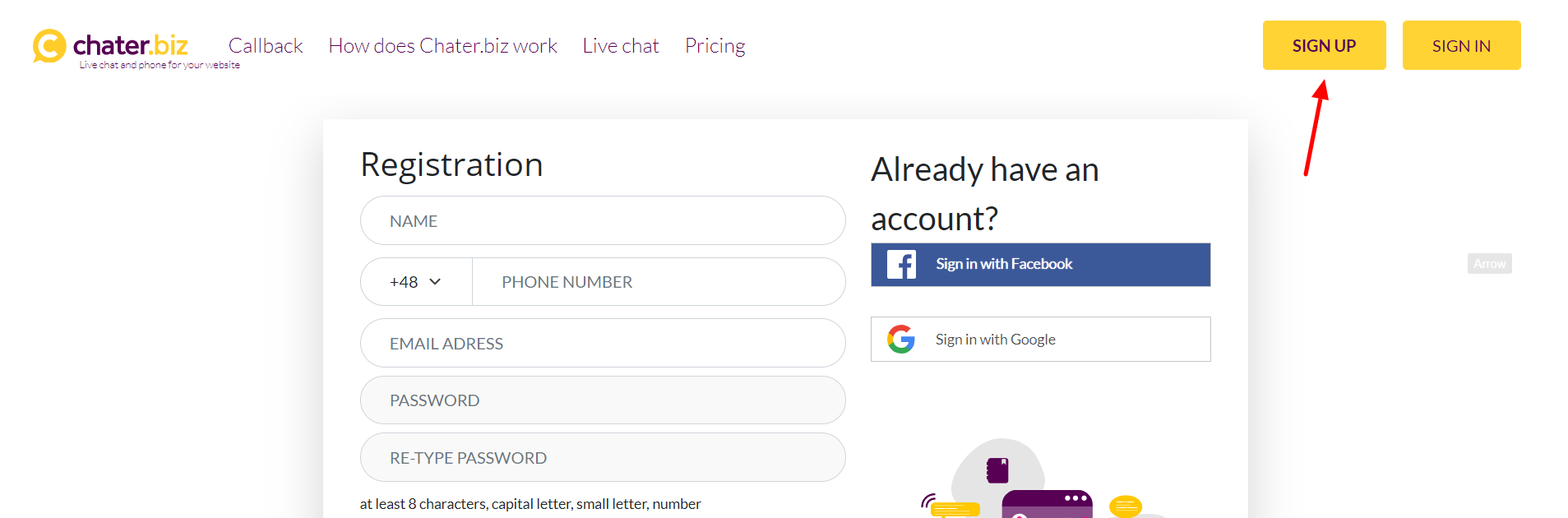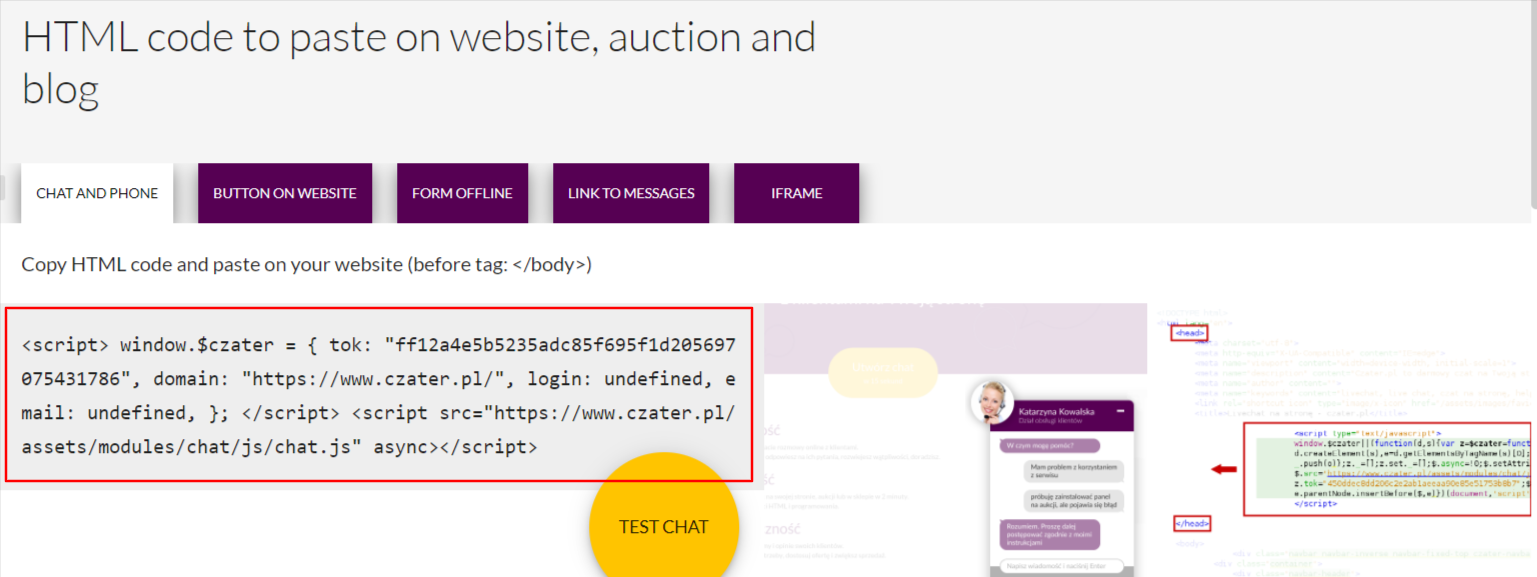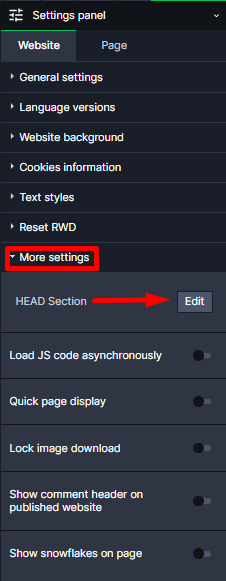Kup stronę 60% Taniej
BLACK MONTH
BLACK MONTH
Do końca 2 DNI : 2 GODZIN : 2 MINUT : 2 SEKUND
Categories.
WebWave drag and drop website builder lets you create unique websites. You can build your website from scratch by starting with a blank page, or choose various website templates from our free collection and modify them according to your needs. With WebWave website builder, you have a complete website design and hosting system at your fingertips.
This website was created with WebWave.
Find us online
Contact.
Email us at:
contact@webwave.me
Or use the chat (Mon-Fri)
Website builder.
Offer.
Useful articles.
Chater.biz - free chat on your website
Contact with a potential customer is very important and the easier the customer can reach you the more often he will do it. Nowadays more and more popular becomes direct customer support on a website through online chat. In this article, you will learn how to add to your website created in white label website builder WebWave a free chat chater.biz.
- Register on chater.biz
- After registration, you can customize the chat in pop-up windows
- In the last pop-up window copy the generated code or enter the e-mail address on which you'd like it to be sent
- Now enter website builder and in Settings panel -> Website -> More settings select "HEAD Section".
- Paste the code, save changes and publish the website.
After publication, you will see on your website a chat window, which allows users to contact you through the website.