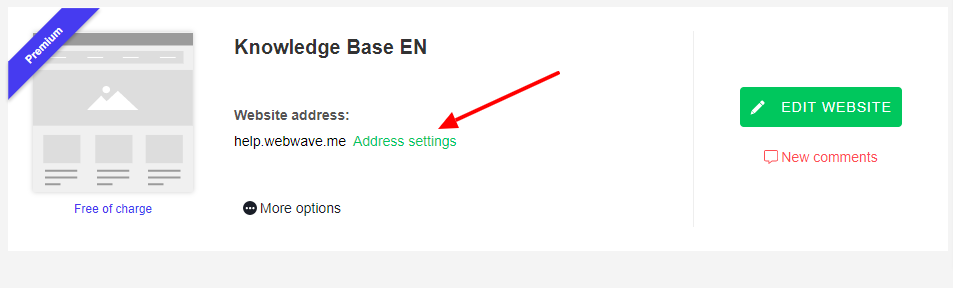Kup stronę 60% Taniej
BLACK MONTH
BLACK MONTH
Do końca 2 DNI : 2 GODZIN : 2 MINUT : 2 SEKUND
Categories.
WebWave drag and drop website builder lets you create unique websites. You can build your website from scratch by starting with a blank page, or choose various website templates from our free collection and modify them according to your needs. With WebWave website builder, you have a complete website design and hosting system at your fingertips.
This website was created with WebWave.
Find us online
Contact.
Email us at:
contact@webwave.me
Or use the chat (Mon-Fri)
Website builder.
Offer.
Useful articles.
Connect an agency domain name
If you have an Agency Plan, you can set a domain name for your free website. This way, whenever you need to show to your customer a project, you can send a professional link like https://customername.agency.com.
How to add an Agency domain name?
Go to your Webmaster's panel.
Extend "Freelancers and agencies" tab in the bar to the right
Add your agency domain name.
Note1) Adding an agency domain name will automatically change the default URL's of all your free websites from id.webwave.dev to id.agencydomain.com. No worries, though, the old URLs will still work just fine.
Important! If you've bought your domain name, that you want to connect as a Agency Domain name, at a 3d party reseller, you will have to redirect that domain name to WebWave's DNS servers(NS). You can learn here how to do that here.
How to change prefix of your free website's URL?
After you've connected your Agency Domain name, click "set your own address" next to the website you wich to edit.
In the Website Address settings popup, click "change" button next to your domain name.
Change your subdomain prefix and press save
Now you can present your project to the client under professional site address: