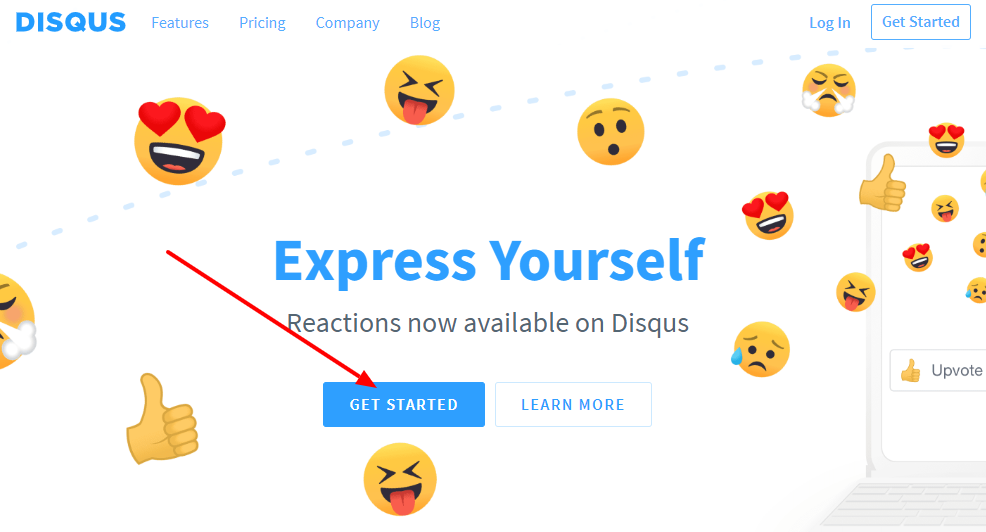Kup stronę 60% Taniej
BLACK MONTH
BLACK MONTH
Do końca 2 DNI : 2 GODZIN : 2 MINUT : 2 SEKUND
Categories.
WebWave drag and drop website builder lets you create unique websites. You can build your website from scratch by starting with a blank page, or choose various website templates from our free collection and modify them according to your needs. With WebWave website builder, you have a complete website design and hosting system at your fingertips.
This website was created with WebWave.
Find us online
Contact.
Email us at:
contact@webwave.me
Or use the chat (Mon-Fri)
Website builder.
Offer.
Useful articles.
DISQUS - a free comments system
Certainly you happen to use SEO, Ads, social media and all the other ways to draw users to your website. But when they finally enter it, what do you actually do to make them stay as long as possible? Besides writing an interesting content, you may also try interacting with them. One of the best ways to engage your users is to create a comment section - ideally a one like DISQUS - convenient, easy to use and free.
DISQUS is far more than just comments - it helps you build a community around your website. That's why this plugin is so popular worldwide.
Adding DISQUS to white label responsive website builder WebWave is very easy and takes just a few minutes:
-
Go to http://disqus.com/
-
Sign up and Log in
-
To add the code to your site, the second step is to click "I want to install Disqus on my site".
-
Create a site profile. "Website Name" will be visible for users in the comments, also fill "Category", "Language" fields. When you are done filling the details, press "Create Site"
-
Choose Premium plan or start with Basic(Free) Plan.
-
Choose your platform - Universal Code
-
Copy the generated code and paste it to HTML, CSS, JS on your website in WebWave. Element size does not adjust to the size of the comments section, so make sure that the HTML element is big enough.
-
The comments section will be displayed only after you publish a website. You won't see them in website preview in the builder.
Tips
- You can add the DISQUS code to HTML elements on particular subpages or add an HTML element to the layout.
- If you have on your website the same subpage under many links, it could turn out that some of the DISQUS comments will display on the certain links and on the other ones will not. To correct this mistake, add to the code this piece:
| var disqus_config = function () { this.page.url = window.location.origin + window.location.pathname; this.page.identifier = window.location.pathname }; |
All the DISQUS settings can be found on disqus.com.
Their knowledge base also might come in handy: http://help.disqus.com/