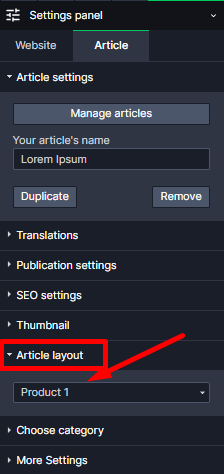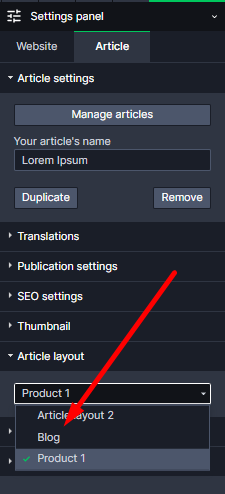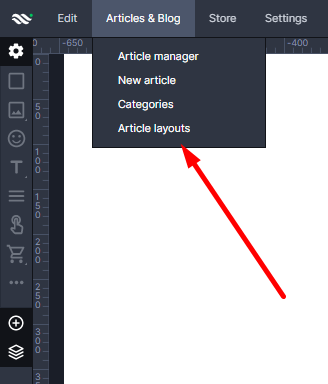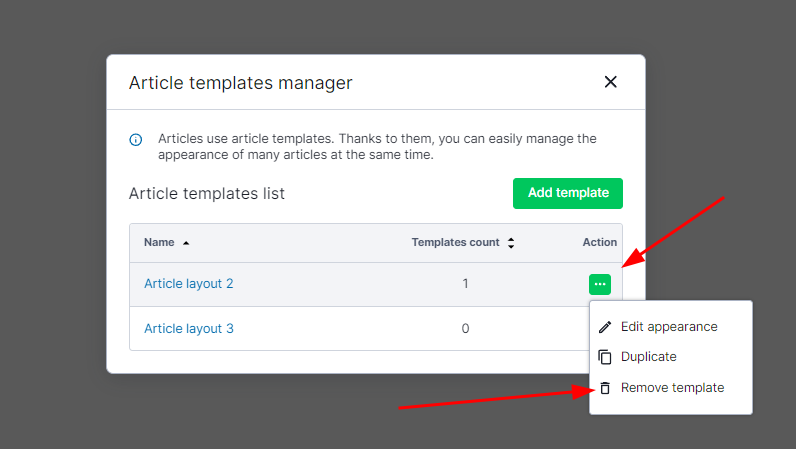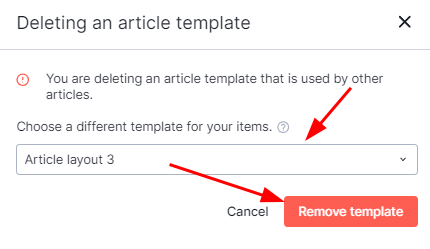Kup stronę 60% Taniej
BLACK MONTH
BLACK MONTH
Do końca 2 DNI : 2 GODZIN : 2 MINUT : 2 SEKUND
Categories.
WebWave drag and drop website builder lets you create unique websites. You can build your website from scratch by starting with a blank page, or choose various website templates from our free collection and modify them according to your needs. With WebWave website builder, you have a complete website design and hosting system at your fingertips.
This website was created with WebWave.
Find us online
Contact.
Email us at:
contact@webwave.me
Or use the chat (Mon-Fri)
Website builder.
Offer.
Useful articles.
Moving articles between layouts
In WebWave - free www creator without coding - all the articles are constructed on some article layout.
Thanks to that all the articles made by you have the same design and every change in the news layout will affect all the articles with that layout. Sometimes you will be forced to change article layout for a specific news and we will show you to do that.
Moving articles beetwen news layouts during deleting one of them
Changing the articles layout
- Go to edition of the news you want to move
- In settings panel got to tab "Article layout"
- Choose the article layout that you want to move exact news
Moving news beetwen news layouts during deleting one of them
- Go to "Articles & Blog > Articles layouts"
- Click three dots and the "Remove template" button
- From new pop up list choose the layout that you want to reassign all your articles that have been created in old deleted layout then click on the Remove and reassign button
Important informations
During moving articles to a different layout its content moves automatically between layers with the same name. For example if in your layout is additional text field and you want to move its content to new layout then you have to create that element in the new layout with the same name in the layers panel like the old one. Exceptional elements are default elements like (News content, News thumbnail, News date), their content is moving through layouts regardless of their layouts names.